The 6 Best Free Apps to Edit Photos and Videos from Your Phone (Including Instagram’s New Tool)
If there’s one thing the digital era has taught us, it’s that everything revolves around visual content. Whether for a personal social media profile or a marketing strategy for your business, mobile editing has taken center stage. Editing apps allow us to create stunning content anywhere, eliminating the need for expensive equipment and complex software.
Here’s a look at six free apps that will help you edit photos and videos directly from your phone, boosting your creativity and making content management for your socials a breeze.
Edit Like a Pro—Right From Your Smartphone!
With just a smartphone in hand, you can give your photos and videos a professional touch. This is practical not only for individuals but also for copywriting professionals and social media advertising experts striving to stand out in an increasingly competitive digital landscape.
6 Apps That Will Revolutionize Your Content Editing Process
While there’s an extensive range of editing apps available, we’ve handpicked six that are sure to become your go-to tools for content creation:
🎨 Snapseed: Your All-in-One Editing App
Snapseed, developed by Google, combines simplicity with powerful tools. From basic adjustments like brightness and contrast to advanced features like object removal, this app is perfect for beginners and pros alike. Its intuitive interface makes it an ideal choice for those who want speed without compromising quality.
Cost: Free.
Is the free version useful? Yes, it’s fully functional and offers all major tools without restrictions.
Key Features
- Selective Adjustment tool to control specific areas of a photo.
- Offers 29 basic tools and filters.
- Works with both JPG and RAW files.
- Allows you to save custom styles for quick application to new images.

🌟 VSCO: Filters with a Cinematic Vibe
If cinematic-quality filters are your thing, VSCO is your best bet. This app not only allows you to edit photos with light and color adjustments but also has a built-in community where you can share your creations and connect with other creatives.
Cost: Free, but most advanced filters are in the paid version.
Is the free version useful? Yes, though limited, the free version provides basic tools and high-quality filters.
Key Features
- Includes 16 tools in the free version.
- Supports RAW file imports, allowing you to edit and export in your preferred format.
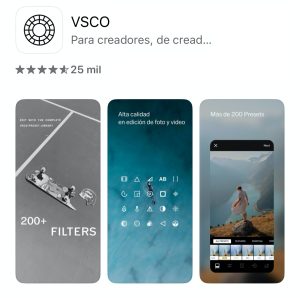
🎥 InShot: The All-in-One Solution for Social Media
nShot is ideal for editing both photos and videos, offering tools to add music, effects, and text. It’s a one-stop solution for social media content, with formats optimized for Instagram and TikTok.
Cost: Free with paid options for advanced features.
Is the free version useful? Yes, it’s very comprehensive, though some premium tools are locked.
Key Features
- One of the most powerful free options for advanced photo and video functions.
- AI-powered tools for auto-adjusting images and videos.
- Allows background changes without Photoshop or advanced tools.

📸 Adobe Lightroom: A Professional’s Favorite
Lightroom is a classic in the editing world. Though it can seem technical, the mobile version offers adjustments for exposure, sharpness, and white balance that will make you feel like a pro. Plus, you can sync your work across devices.
Cost: Free with subscription options for advanced features.
Is the free version useful? Yes, but key tools are restricted to the paid version.
Key Features
- Built-in camera with its own adjustable settings.
- Direct connectivity to social media platforms.
- Features filters and presets designed by professional photographers.

✨ Canva: More Than Just Photo Editing
Though it’s more of a graphic design platform, Canva offers a complete toolset. With thousands of pre-made templates, you can create everything from social media posts to advertising banners in minutes.
Cost: Free with paid options for advanced features.
Is the free version useful? Yes, it’s sufficient for most users, though premium elements are locked behind a subscription.
Key Features
- A vast library of free graphic elements, photos, and videos.
- Simple and intuitive interface.
- Collaboration features in its paid plan.

🚀 Edits (Instagram): Simplifying Content Creation
Instagram’s new editing app, Edits, is a powerful yet intuitive tool for those looking for straightforward features with impressive results. Designed to complement the Instagram experience, Edits will be available for iOS starting March 13, 2025. With this app, you can fine-tune your photos and videos before sharing them, offering tailored options to elevate your content.
Cost: Free.
Is the free version useful? Absolutely! It’s fully functional without any paid features.
Key Features
- A variety of filters and editing tools tailored for stories and posts.
- Includes text effects, stickers, and transitions for videos.
- Automatic sync with your Instagram account.
- Designed for hassle-free content creation directly from the app.

Which App Is Right for You? A Quick Comparison
Choosing the right app depends on your needs. Here’s a quick comparison to guide you:
- Ease of Use: If you want something simple and intuitive, Snapseed, InShot, and Edits are great options. They’re designed to deliver fast results without a steep learning curve.
- Professional Editing: For full control over your photos, Lightroom and VSCO stand out with their advanced tools and high-quality results.
- Graphic Design and Social Media Content: Canva reigns supreme here, allowing you to create eye-catching designs with text, graphics, and more.
Photo and video editing from your mobile device has become one of the most valuable tools for content creators. Whether you’re looking to stand out on social media or work in a communications agency, these apps provide powerful resources to make your projects shine.
The key is to experiment, find the app that suits your style best, and make the most of it. Content creation has never been so accessible and fun. If you don’t have time to manage your content or edit your photos and videos, we’ve got you covered. Contact us and let us help you grow your online presence with our professional service!






